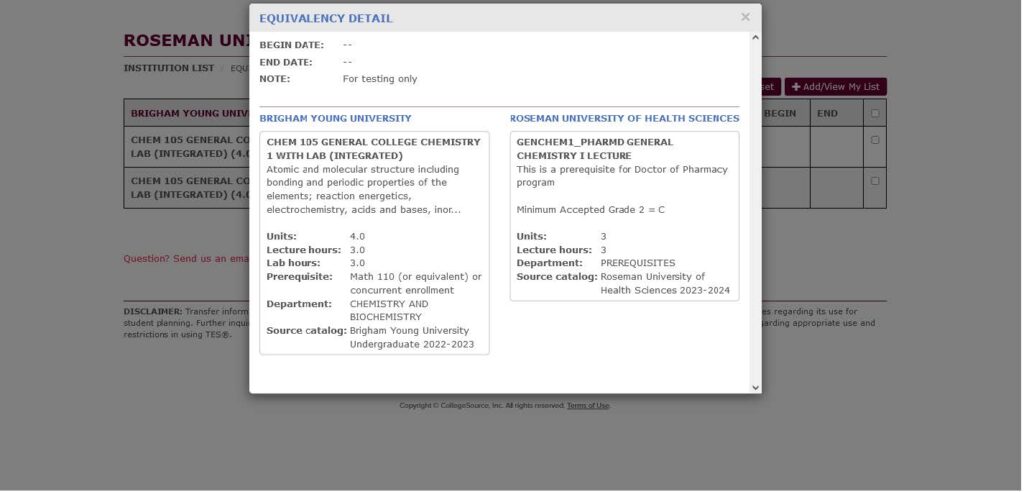Prerequisite Evaluation Tool
Roseman's Prerequisite Evaluation Tool (TES) can help you determine if your coursework from other institutions satisfy prerequisite requirements for Roseman University Doctor of Pharmacy, Doctor of Dental Medicine and Bachelor of Science in Nursing programs. The following instructions will help you review individual course equivalencies and build a list of your courses and their Roseman's equivalents.
Click on the button below to navigate to the TES. It opens a new tab.
Step 1: Search and Select Institution
To search for courses in TES, select an institution from the list or type the name of the institution (or abbreviation) in the search tool at the top or use the Alphabetical Index to select the first letter of the school’s name. Institutions matching the name or abbreviation are displayed in the list. You can also type state or city. The institutions in the selected state or city are displayed.
The results returned may NOT include all the institutions in those states or city. If you do not see your institution in the list, you may email a request for review including the institution name, course code, description, and a syllabus to apply@roseman.edu. The admissions team will review your request and update this site.
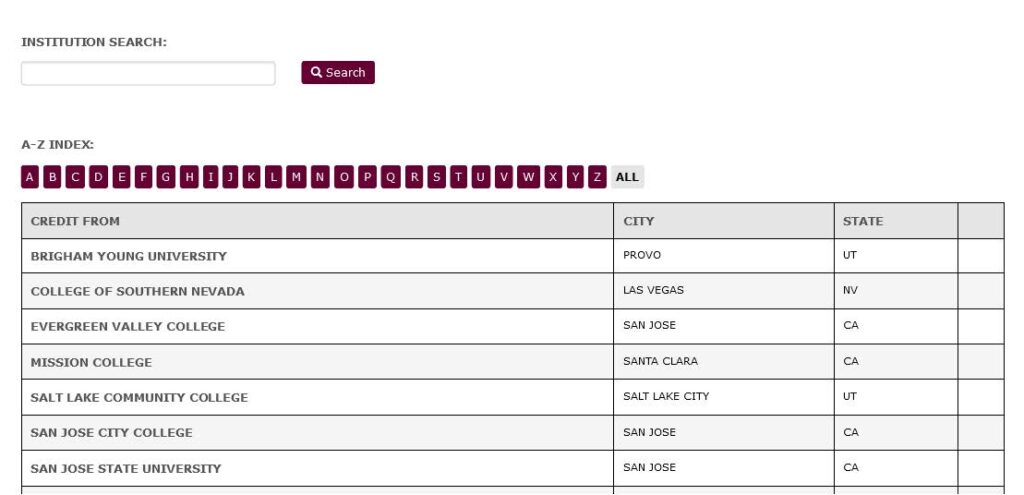
Step 2: Select Courses
Once you select an institution, a list of courses offered by the selected institution that are previously evaluated as prerequisites for admissions into Doctor of Pharmacy, Doctor of Dental Medicine and Bachelor of Science Nursing programs are displayed.
The results returned will NOT include all of the courses offered at the selected institution. If you have recently (within the last three years) completed a course that is not included on the prerequisite equivalency list, you may email a request for review including a course description and a syllabus to apply@roseman.edu. The admissions team will review your request and update this site.
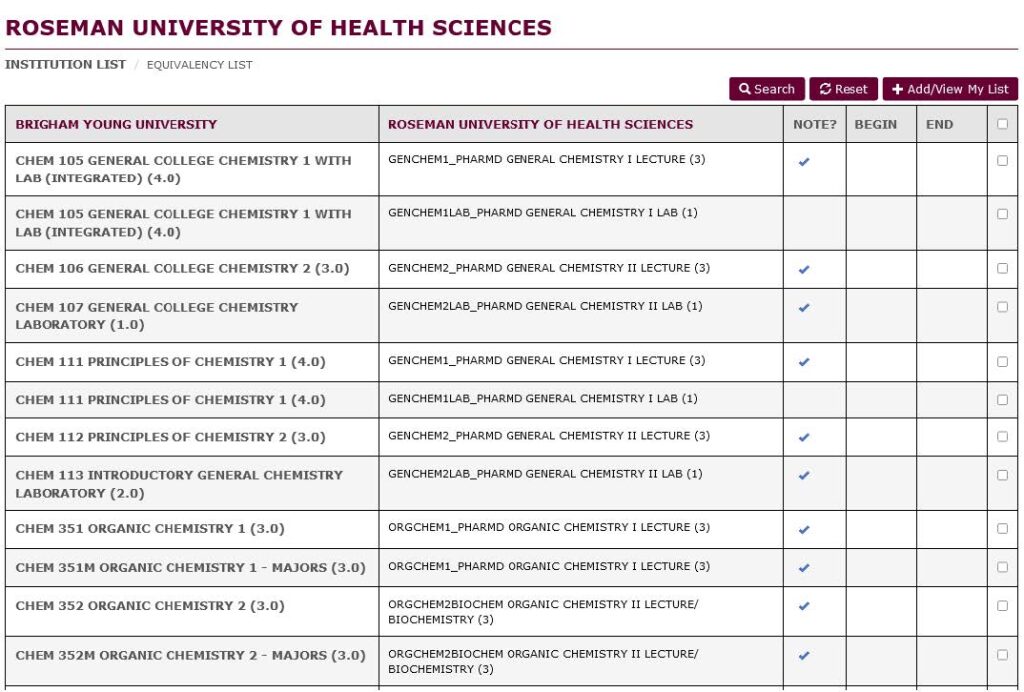
Select the course from the list or use the Search button at the top right of the page to look for courses. Enter the Course Number and press Search. List of courses matching the course number are displayed.
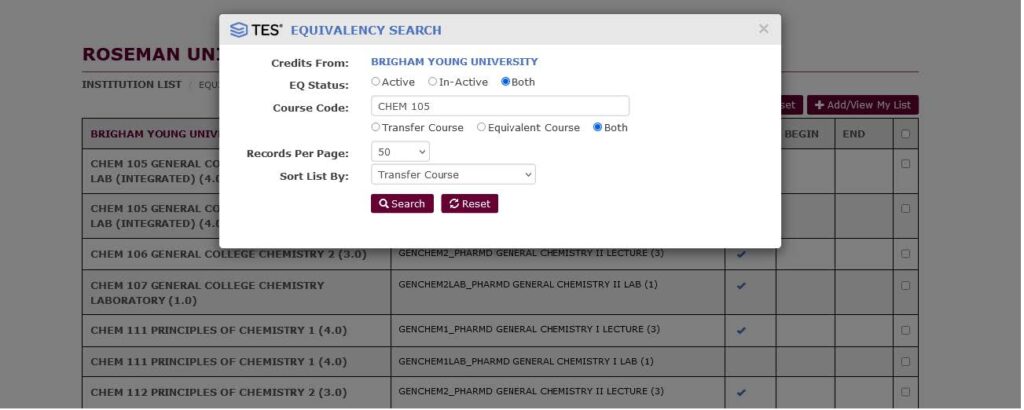
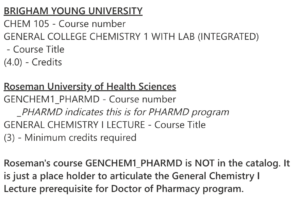
Roseman’s course GENCHEM1_PHARMD is NOT in the catalog. It is just a place holder to articulate the General Chemistry I Lecture prerequisite for Doctor of Pharmacy program.
Step 3: View Equivalency Detail
To view equivalency detail, click on a course from the selected institution. A box with the course description from the institutions catalog along with Roseman’s description of the prerequisite is displayed.